Deliverable: Program checked for Collisions and Gouges
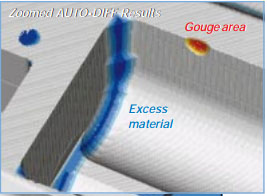
Vericut simulation software showing a gouge in red on the simulated part...
Higher-end Simulation Software has Collision and Gouge checking.
With Collision checking, your machine and the workholding, such as a milling vise, will be pictured in the simulation. The simulator will automatically detect whether the tool comes into contact with the machine or workholding, both of which are generally very bad and should be avoided.
Gouging is when the tool touches the part while moving at rapids speeds. This can happen if the tool wasn't retracted far enough before rapids were commanded. In most cases, this will be way to fast and the tool can be broken or chipped. These are again, things to be avoided.
Collision detection can be in the form of Soft Limits on your axis motion. This is less powerful than checking against real 3D models of your machine and workholding, but can still be very valuable. For example, you might know that your 4th axis is at a particular Y-coordinate and you want to avoid any tool motion on the wrong side of that coordinate lest the tool collide with an expensive 4th axis.
Note that while this checking makes collisions and gouges less likely, they're still possible. For example, entering different tool length offsets on the machine than were assumed in the simulator could result in collisions that the simulator didn't detect.
Resources:
- Using G-Wizard Editor's Soft Limit Alarms to Spot Crashes Before They Happen.
|