|
| |||||||||||
MeshCAM is the World's Easiest CAM Software
Everyone expects to load a CAD drawing, push a button, and get
g-code, but most CAM is much harder than that.
MeshCAM is the first package that even comes close.
Cut out most of the hard questions CAM packages ask you.
Quit fussing over walking your CAM package through every single feature on teh CAD drawing.
Focus on making parts sooner.
That's what MeshCAM is all about.
Traditional CAM can be difficult to master
MeshCAM saves you time and frustration
Load your STL file from your CAD and MeshCAM will find all the features for you
Use MeshCAM's Automatic Toolpath Wizard to answer most of the questions
Add G-Wizard Calculator and cover the rest of the questions
MeshCAM can add supports or tabs to greatly simplify fixturing
MeshCAM runs on both PC's and Macs
Load an STL file from your CAD program. Don't have a CAD drawing? MeshCAM Pro can create a 3D part out of an image file (JPG, BMP, or PNG).
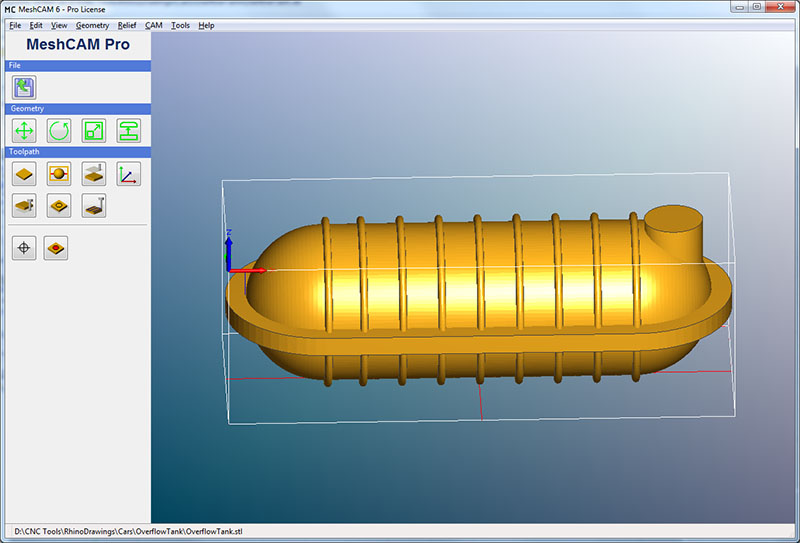
The simple toolbox in the top left has all the steps needed to finish the part in order to keep it simple. No need to hunt around for obscure options or backtrack to pick up something you've missed.
Straight up 3 Axis Machining, 2 Sided Machining with Tabs, or 4th Axis Machining:
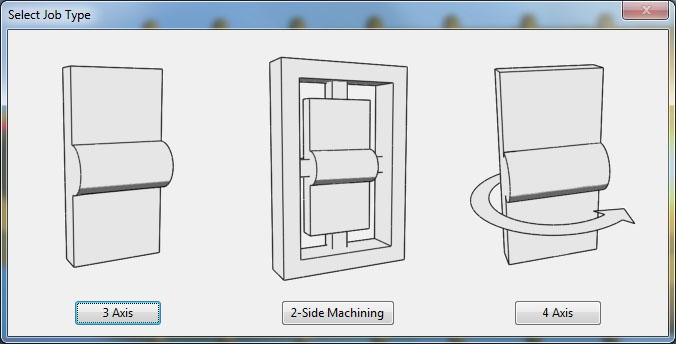
Machining with Tabs or a 4th Axis makes it easy to get at all sides of your part.
Tell MeshCAM what your raw material looks like or let it figure it out automatically by looking at the CAD model.
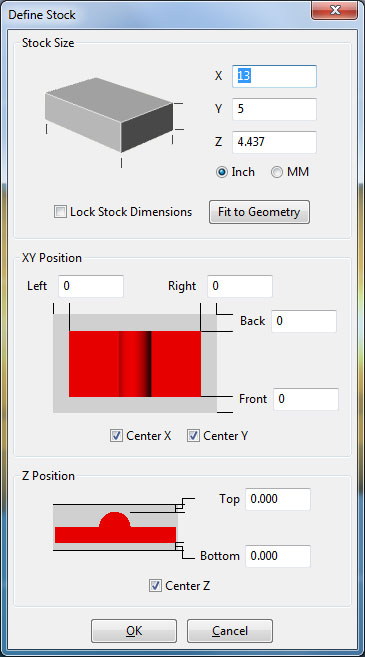
Let MeshCAM figure out good defaults for your coordinate system, safe height for rapid travel, and more. Or override it to make things go the way you want them to.
You select the region to machine (in case you want to do just part of the job) by simply dragging an outline.
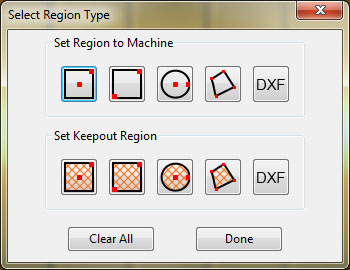
You can have total control over your toolpath with more options than any comparable offering, or you can sit back and let MeshCAM's Automatic Toolpath Wizard figure it out.
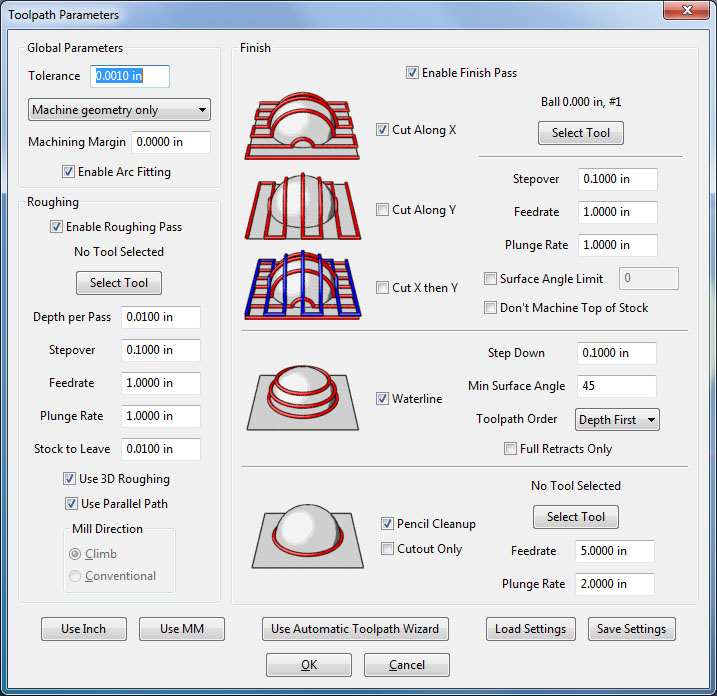
Life is all about choices and tradeoffs. Most CAM makes your choices complex and hides the tradeoffs. With MeshCAM's Automatic Toolpath Wizard, the choices and tradeoffs are easy. Do you prefer faster machining or higher quality finish? Do you need tighter tolerances or less?
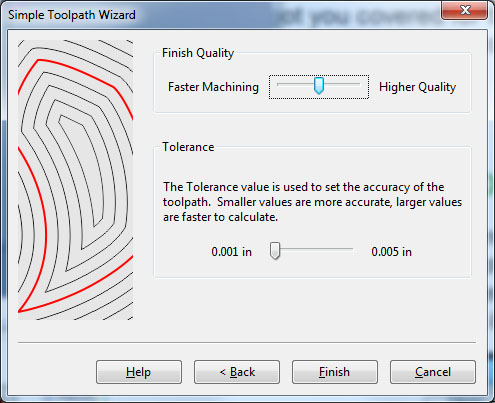
That's it. MeshCAM cranks out the g-code and you're done. We could've set this complex part up for tabs to machine both sides or even a 4th axis. No other CAM package can do a crazy 3D part like this so easily.
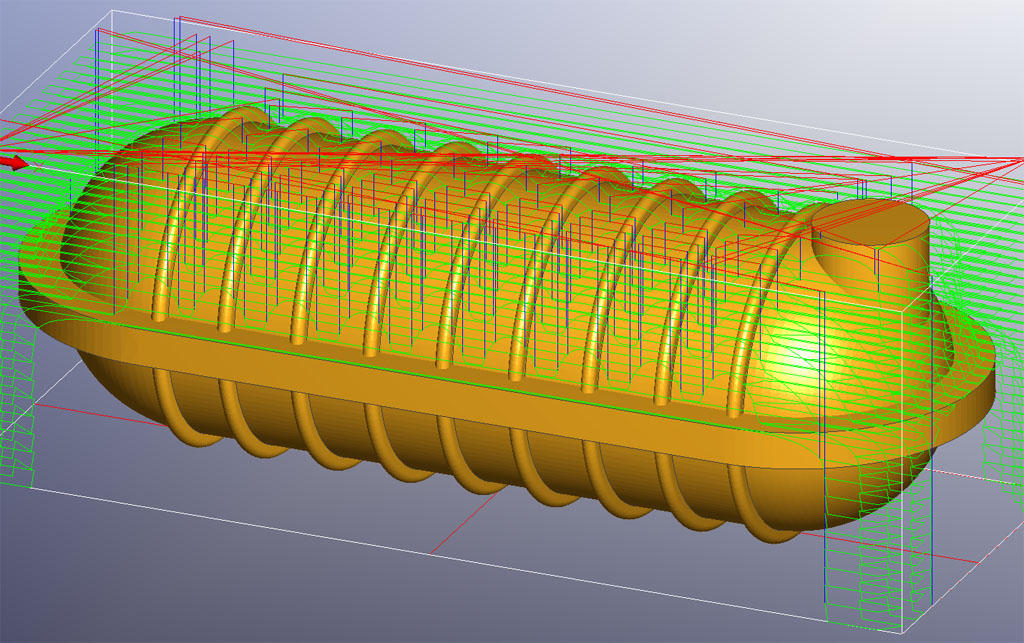
Isn't it time you got some easier CAM software so you can spend more time making parts and less time programming?
By now you're wondering what the catch is? Why doesn't everyone use MeshCAM?
First of all, not everyone knows about it. We're trying hard to do our part in getting the word out. Secondly, we'll be the first to admit MeshCAM is not a panacea.
MeshCAM is first and foremost about making CAM easy.
If you're going to make 10 zillion parts and need to save a nickel on each one so you can be a zillionaire, MeshCAM might not be right for you. But if you're making one-offs like fixtures or hobby projects, you can spend a lot of time in other CAM packages that could be saved with MeshCAM because you don't need to produce the world's ultimate fastest g-code. You just want to make some parts as quickly and easily as possible.
Personally, I use more than one CAM package. I have a much fancier more expensive package for when I have to make a lot of parts and need the shortest possible machining time. But I use MeshCAM for all my one-offs, fun projects, and simple stuff like fixtures. It just makes my life easier.
There is so much more to see that we haven't shown you yet. The best thing is just to try it out on some of your own parts and see what you think.
Why read the book when you can see the movie? Go ahead. Sign up for a free 15-day trial and see for yourself all the great things MeshCAM can do for you.
Don't Leave Without Checking Out Our
Special Pricing and Deals on MeshCAM!