Deliverable: Desk Checked G-Code Program and Setup Sheet
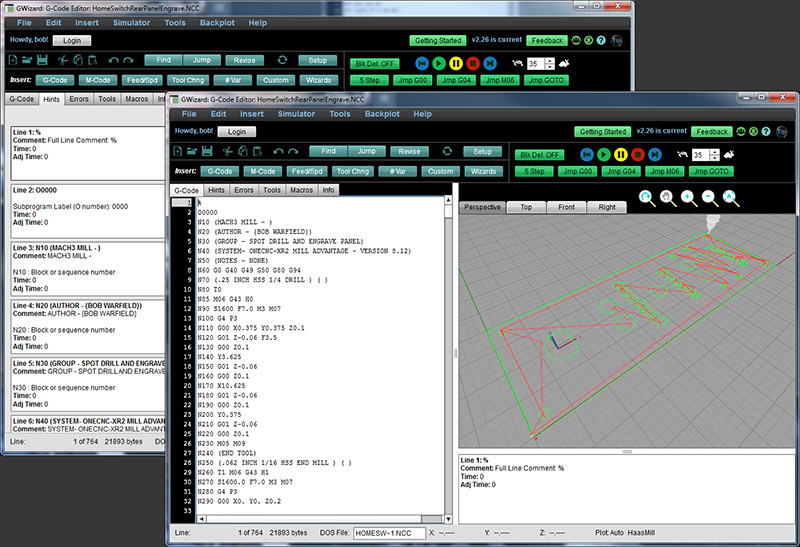
G-Code simulation can save us valuable time and trouble. Ideally, we won't need to proof programs on the machine, but reaching that level requires considerable experience, discipline, and powerful software tools. For most, simulation is a way to find many, but not all problems and a Program Proofing step will still be required.
Why is Simulation optional?
We can determine if the G-Code Program can be safely run entirely by "cutting air" at the machine. However, the more that can be discovered with a software simulator, the easier Proofing the program will be, and the less time we'll waste at the machine. For production shops, keeping the spindles turning as much as possible means more profits, so Simulation can save money. For most any CNC'er, Simulation will save time and frustration because it's faster and easier to run simulation software and fix any problems while you're sitting right at your CADCAM workstation than to deal with it at the machine and potentially have to go back and forth.
|