Deliverable: Finished Setup Sheet
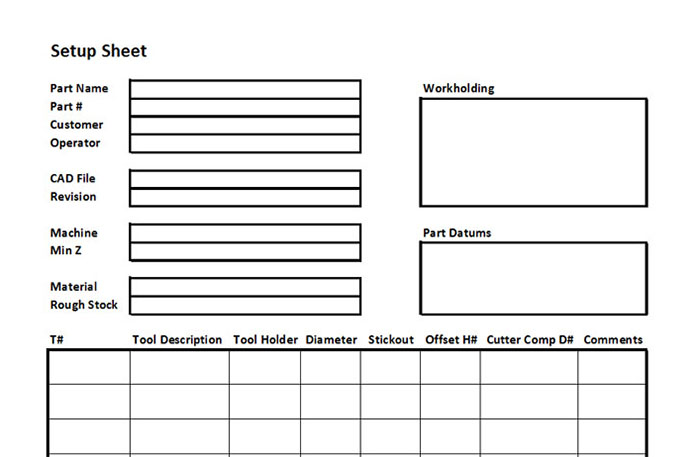
A simple Setup Sheet...
In this final step, we'll verify our setup sheet matches the part program:
- Are the operations the same and in the same order in both the part program and the setup sheet?
- Do we have a proper tool list that matches the part program in our setup sheet?
- Does the setup sheet capture information about Part Zero and any Work Offsets used in the part program?
- Do we have full information about the workholding in the Setup Sheet and does it match the assumptions of the part program?
- What does the Part Program expect from the operator? Are there optional stops, messages, #variables to initialize, or other things the operator must pay attention to? This should all be documented in the Setup Sheet for the operator to refer to.
Some CAM software has the ability to generate a setup sheet as part of the process of posting g-code. This can be very handy to take advantage of, and we'll add any automatically generated setup sheet information to our Excel spreadsheet.
Resources
For some good articles on Setup Sheets, try the following:
- The Art of the Setup Sheet: A good introduction into how to create great Setup Sheets. Includes a simple Excel template for a Setup Sheet.
- Results of Setup Sheet Survey: We surveyed CNCCookbook readers about Setup Sheets. This article discusses what they had to say.
- Shop Productivity Survey: In this article we learn that CNCCookbook readers felt better Setup Sheets were the #1 thing their shop could do to improve productivity. Setup Sheets are important!
|