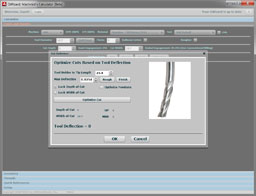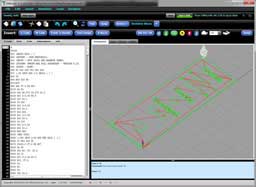|
|
|
||||||||||||||||
More Videos Hints, Info, and Errors G-Code Editing Revisions Setup Tips and Techniques
Get over 200 tips, techniques and strategies to: Reduce Cycle Times Save Setup Time Increase Tool Life Improve Surface Finish And More! |
||||||||||||||||
|
G-Wizard Editor University : Introduction to G-Wizard Editor Introduction to G-Wizard Editor
A quick walkthrough of the screen elements, how to navigate, what functions are present, and how to set up your Machine Profile so you can get started with G-Wizard Editor. What is a CNC Simulator?
A quick discussion of what a CNC Simulator is, what it does, and why you would use one.
Backplot View Manipulation
Walks through the various ways the backplot (a graphical view of your toolpaths) can be manipulated. Covers topics like zooming, rotating, panning, and turning various view elements on or off. Debugger / Simulator
Quick tour and tutorial to use the G-Code Debugger Simulator feature for G-Wizard Editor. Covers how to get in and out of the simulator, how to single step, how to move more quickly through the code, and how to use the various information displays to understand what's going on.
|
||||||||||||||||
|
|
|
|
|
Resources |
Workshop
|
||||||||||
|
|
|
|||||||||||||||